OS X El Capitan
OS X El Capitan
There’s more to love with every click.
More than ever, Mac is the computer people love to use. And one of the biggest reasons is OS X. It’s what makes a Mac a Mac. With OS X, it’s simple to do amazing things and delightful to do all the everyday things.OS X El Capitan builds on the groundbreaking features and beautiful design introduced in OS X Yosemite, refining the experience and improving performance in lots of little ways that make a big difference.OS X El Capitan — it takes the Mac exprience to new heights.
Experience
OS X El Capitan gives you even simpler, smarter ways to do the things you do most with your Mac. Like working in multiple apps at the same time. Searching for information. Keeping tabs on your favourite websites. Checking email. Taking notes. And much more.
Performance
Improvements under the hood make your Mac snappier and more efficient in all kinds of everyday tasks — from opening PDFs to accessing your email. And with Metal for Mac, you get faster and more fluid graphics performance in games, high-performanceapps and many other places.
Who says you can’t focus on two things at once?
Running lots of apps at the same time is one of the great things about using a Mac. Focusing on just one app in full-screen view is another. With Split View, you get the best of both. It automatically fills your screen with the two apps you choose. So you can make dinner plans with a friend in Messages while finding the restaurant in Maps. Or work on a documentin Pages while doing your research in Safari. All without the distraction of your other open apps, and without having to manually resize and drag windows around. And your desktop is always just a swipe away, so it’seasy to get back to everything else you were doing.
You’ve never been so good atspace management.
A streamlined Mission Control makes it easier to see and organise everything you have open on your Mac. With a single swipe, all the windows on your desktop arrange themselves in a single layer, with nothing stacked or hidden. Mission Control places your windows in the same relative location, so you can spot the one you’re looking for more quickly. And when you have lots of windows competing for real estate, it’s now even simpler to make more room for them. Just drag any window to the top of your screen, and drop it into a new desktop space. It’s never been this easy to spread out your work.
Even more versatile. And helpful.
Spotlight gets even smarter in El Capitan, delivering results for weather, sports, stocks, web video, and transit information. And now you can ask Spotlight to find a file using natural language — so when you’re looking for something, just type it the way you’d say it.1 Spotlight is also more flexible: You can resize its window to see more results and move it anywhere on your desktop
Ask in your own words.
Searching for files has never been easier now that Spotlight understands natural language.1 For example, type “email from Paul in April” and Spotlight shows you email messages that match. You can also use more complex searches, like “presentation I worked on yesterday that contains budget,” and you’ll get just what you’re looking for. You can search with your own words in Mail and Finder too.




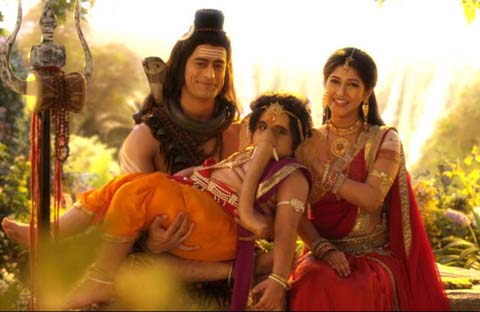

Comments
Post a Comment